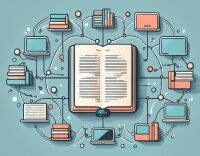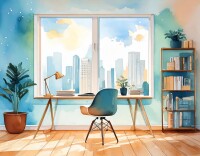Search
There are 48 results.
Category
Tag
Tag
All (48)
Active Learning (2)
Activities (1)
Assessments (1)
Asynchrony (1)
Canvas (2)
Content Creation (17)
Copyright (2)
Course Maintenance (4)
Course Materials (9)
Course Preparation (3)
Faculty Presence (1)
Faculty Support (1)
Game-Based Learning (2)
Gamification (1)
Generative AI (2)
Images (4)
Inclusion (2)
Infographics (2)
Multimodality (1)
Page Design (1)
PowerPoint (2)
Presentations (1)
Representation (2)
Revising (2)
Rubrics (1)
Screen Readers (1)
Social Media (1)
Synchrony (1)
Universal Design for Learning (UDL) (2)
Video (13)
Visual Accessibility (2)
Visual Design (2)
Leveraging White Space
Good page design requires balance between white space, or negative space, and positive space. Positive space encompasses all aspects and types of content; on a course page, these objects might include an introductory paragraph, video thumbnail, infographic, callout box, opinion poll, or provocative quotation. Relative to these course components, white space might seem like a nice-to-have. Because it promotes clarity and reduces distortion, white space is just as important as content in instructional page design.
Inclusive Citation
Inclusive citation practices can empower educators to cultivate equity, enrich academic discourse, and create welcoming learning environments. By prioritizing diverse perspectives and ensuring the representation of underrepresented voices, instructors can address systemic inequities in scholarship and amplify marginalized contributions. Such efforts not only deepen students’ critical engagement with course materials but also foster a sense of belonging, preparing them to thoughtfully navigate an increasingly interconnected world.
Six Strategies for Multimodal Content Delivery
If you’re developing a course with synchronous and asynchronous elements, you have a host of options for engaging students and delivering content. Research suggests that incorporating multiple modalities increases accessibility, engagement, and learning (Mick and Middlebrook, 2015; Margolis et al., 2017). With that said, it is important to be intentional about multimodal course design. Both synchronous and asynchronous methods of delivery are effective, but activities can be better suited to one or the other modality and synchronous time is often limited. Delivering selected content asynchronously can support students’ understanding of how information is organized and leave more time for interactivity in synchronous sessions.
Generative AI: A Guide to Course Integration
Artificial intelligence (AI) makes regular headlines, from debates about whether it will create or destroy jobs, to conversations about the ethics of its use in hiring or medicine, to its impact on higher education. The role and impact of AI in our lives is up for debate. One aspect, however, is not: employers are looking for graduates who know how to utilize AI to improve productivity in their roles. According to a recent article, 91 percent of hiring companies are looking for candidates with ChatGPT experience (Blum, 2023). Given the demand for AI experience in the job market, many educators are looking to integrate AI into their courses. But now comes the hard part—how do you do that? It is important to note that you will want to review your university’s policies on AI usage, especially as it pertains to the use of specific tools, prior to integrating AI into your course.
Developing AI Literacy Across the Curriculum: A Guide for Programs and Faculty
The rapid integration of AI into professional practice across disciplines makes AI literacy increasingly crucial, not just for technology-focused fields but for all areas of study. Even faculty who are skeptical of AI's value need to consider how it's transforming their disciplines. For example, scientific fields are seeing AI adoption in literature reviews, experimental design, and data analysis. In the humanities, AI tools are already being used for textual analysis, translation, and content creation. Creative disciplines must grapple with AI's impact on artistic production and copyright. Professional programs face increasing pressure from employers who expect graduates to understand AI applications in their field.
Preparing for Video Production
In this video, Everspring's former Director of Creative Services Stephanie Dzieglo guides you through the preparation needed to create an impactful video for your course.
Developing Instructional Materials
Once you have defined the learning objectives for your course, you can begin to develop assessments to ensure students achieve those objectives. Once you have created assessments, you can begin to develop materials to ensure students succeed on those assessments. This backward design process—which moves from objectives to assessments and finally to materials—is known as learning-centered instruction, and it directs every course task toward the development of certain skills and competencies. This piece focuses on the third stage of this process, the development of high-quality instructional materials, beginning with the idea that robust and engaging online courses contain a mix of created and curated content. Below, you will find guidelines for creating and curating instructional materials to help you achieve the optimal balance for your course.
Game-Based Learning Experiences
Game-based learning (GBL) is a learning experience, or set of learning experiences, delivered through gameplay or game-like activities with defined learning outcomes. GBL is often confused with gamification, which is the application of game elements to a non-gaming experience. GBL engages students cognitively, emotionally, behaviorally, and socioculturally (Plass et al., 2015). Many factors should be considered when designing GBL, including narrative, player positioning, and interactive design (Dickey, 2005).
Copyright
From time to time instructors may want to include in their courses copyrighted materials like images, print content, audio recordings, or videos. The University of Minnesota Libraries define copyright as “the area of law that deals with creation, ownership, sale, and use of creative and expressive works” (2011, What can have a copyright? section).