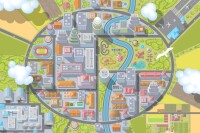Search
There are 23 results.
Category
Tag
Tag
All (23)
Active Learning (1)
Analytics (2)
Assessments (1)
Backwards Design (1)
Canvas (5)
Communication (1)
Content Creation (5)
Course Maintenance (4)
Course Materials (3)
Course Preparation (2)
Faculty Presence (1)
Faculty Support (1)
Feedback (1)
Generative AI (4)
Grading (2)
Images (1)
Revising (2)
Rubrics (1)
Synchrony (1)
Third-Party Tools (1)
Generative AI: A Guide to Course Integration
Artificial intelligence (AI) makes regular headlines, from debates about whether it will create or destroy jobs, to conversations about the ethics of its use in hiring or medicine, to its impact on higher education. The role and impact of AI in our lives is up for debate. One aspect, however, is not: employers are looking for graduates who know how to utilize AI to improve productivity in their roles. According to a recent article, 91 percent of hiring companies are looking for candidates with ChatGPT experience (Blum, 2023). Given the demand for AI experience in the job market, many educators are looking to integrate AI into their courses. But now comes the hard part—how do you do that? It is important to note that you will want to review your university’s policies on AI usage, especially as it pertains to the use of specific tools, prior to integrating AI into your course.
Canvas Grading and Feedback: What Students See
Did you know that some forms of assignment feedback in Canvas are more obvious to students than others? Canvas has a Student View option for instructors to get a sense of what students are seeing in most general areas of their courses, but it can be challenging to determine what your actual students are experiencing when accessing your comments on their work or the rubric you’ve filled out for their submission.
LMS Analytics: Supporting Your Students With Data
With the help of tools like Canvas New Analytics, faculty can leverage learning management system (LMS) data to hone their instructional techniques and improve their online students' experience. In this piece, we provide an introduction to learning analytics in online higher education and detail some analytics best practices.
How to Set Up Your Canvas Notifications
Did you know you can elect to receive notifications via email related to specific actions in your Canvas account? Notification preferences are applied across your account to all of your courses. However, you can change notification settings for individual courses by clicking View Course Notifications from the home page of the course.
Navigating Late Policies Online
Late submissions can raise thorny questions for online instructors. While studies show that students who submit assessments before the due date receive higher-than-average grades, as many as 70% of college students identify as procrastinators (You, 2015). Despite instructor attempts to create a manageable workload and motivate students to submit assignments on time, it is inevitable that procrastination, combined with the competing obligations of online students, will result in occasional late submissions. When preparing for an upcoming term, it is a good idea to share a late policy that clearly communicates your expectations for student submissions (Santelli et al., 2020).
Navigating Canvas New Analytics
At the end of 2019, Canvas rolled out New Analytics, a new version of their former analytics tool, Course Analytics. By Canvas's own description, New Analytics retains the core functionality of Course Analytics while offering a simplified user experience. In this piece, we share our recommendations for leveraging New Analytics to support students.
Mapping Generative AI to Tailored Outcomes
Imagine planning a trip to a new city. A quick online search highlights the usual downtown tourist spots, but as you explore more, you uncover unique neighborhoods—a financial district bustling with experts, a hidden restaurant scene, and a college area alive with bookstores and cafés. Yet, none of these appeared in your initial search for “best places to visit.”
Choosing Tech
“How do I choose the right technology?” is a common question in education, and in online program development in particular, where it is usually asked in the context of building an online course or other virtual learning experience. After all, the subject matter expert and instructional designer are hoping to create an experience for students that is both meaningful and valuable. Knowing how to orchestrate content and pedagogy is already hard enough, but add in the fact that there are thousands of technology options, and the task can feel even more daunting.
From Mapping to Refining: Prompting Techniques for Generative AI
This piece builds on a previous piece where we explored the importance of keeping your desired outcome in mind when working with generative AI (genAI). We also highlighted the value of including specific data and contextual details in your prompt to align with your goals. If you haven’t read that piece, we recommend starting there: