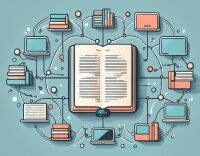Search
There are 80 results.
Category
Tag
Tag
All (80)
Active Learning (2)
Activities (1)
Alt Text (1)
Analytics (2)
Assessments (2)
Asynchrony (1)
Backwards Design (1)
Belonging (3)
Canvas (5)
Color Contrast (1)
Communication (3)
Community (2)
Content Creation (24)
Copyright (2)
Course Maintenance (4)
Course Materials (13)
Course Preparation (7)
Diversity (4)
Equity (2)
Faculty Presence (2)
Faculty Support (2)
Feedback (1)
Formative Assessments (1)
Game-Based Learning (2)
Gamification (1)
Generative AI (4)
Grading (2)
Images (3)
Inclusion (8)
Infographics (2)
Multimodality (1)
Page Design (2)
PowerPoint (2)
Presentations (1)
Representation (2)
Revising (2)
Rubrics (2)
Screen Readers (1)
Social Media (1)
Synchrony (2)
Third-Party Tools (1)
Universal Design for Learning (UDL) (4)
Video (13)
Visual Accessibility (2)
Visual Design (2)
Spreadsheet Accessibility
Spreadsheets are used for a broad array of data-related tasks and projects across numerous disciplines. Maximizing the utility of spreadsheets as course materials requires careful attention towards their content and formatting. In this piece, we present recommendations for enhancing the clarity, consistency, and accessibility of course spreadsheets for students.
Hyperlink Dos and Don'ts
When designing a course, you want to ensure that all students can access the websites and documents that you link. Accessible hyperlinks are particularly important for students with screen readers, which read the links out loud. This piece contains best practices for writing and formatting accessible hyperlinks so that all learners can access the content that you have curated for your course.
Inclusive Citation
Inclusive citation practices can empower educators to cultivate equity, enrich academic discourse, and create welcoming learning environments. By prioritizing diverse perspectives and ensuring the representation of underrepresented voices, instructors can address systemic inequities in scholarship and amplify marginalized contributions. Such efforts not only deepen students’ critical engagement with course materials but also foster a sense of belonging, preparing them to thoughtfully navigate an increasingly interconnected world.
Audio-Only Content to Support Learning
In comparison to instructional videos, the role of audio-only instructional content in online learning has received scant attention. When audio-only content is discussed, the research often centers on the use of audio feedback or student-created podcasts, rather than instructor-created instructional audio. Additionally, few studies have compared learning outcomes from recorded video lectures versus from audio alone, except within the context of specific disciplines, such as second language acquisition (Berner & Adams, 2004).
Leveraging CSV Downloads
The majority of an online instructor’s course facilitation will occur within the learning management system (LMS). However, there are some tasks that can be improved or streamlined by downloading comma-separated value (CSV) files from Canvas. Running an online course requires balancing a lot of names, assignments, and deadlines, so using Microsoft Excel, Google Sheets, or another spreadsheet software can assist with course management.
Course Facilitation Plan
Wondering how to stay on track in facilitating your online course? The Course Facilitation Plan can help! The document below has spaces for brainstorming what your approach will be to a range of actions, from welcoming students to the course to grading and consulting LMS analytics. For more help ensuring you're ready to facilitate your course, see the Course Facilitation Checklists.
Course Facilitation Checklists
Preparing to facilitate your upcoming online course? This checklist can help! With a short, specific list of actions to take just before and just after course launch, you won't have to worry that you're overlooking something important. For more help mapping out your facilitation goals, see the Course Facilitation Plan.
Zoom Into Online Learning
Faculty often express concern over how to maintain personal relationships with their students in an online course space; incorporating optional synchronous elements to an online course can help “put a face” to a name. Zoom, the video conferencing tool that allows you to create synchronous experiences for their students, has become ubiquitous in educational and businesses in the past two years.