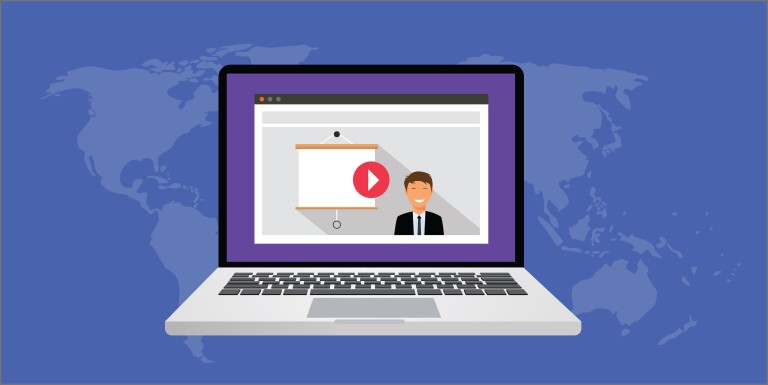Interestingly, there is little research regarding best practices for incorporating oral presentations into online courses (McDougall & Holden, 2017). When developing online courses, instructors often avoid assigning presentations due to logistical concerns (Kenkel, 2011). However, the benefits of oral presentations as a form of assessment are significant enough to overcome these concerns. Presentations promote deep learning, enhance subject-matter expertise, encourage self-directed learning, increase self-esteem, and prepare students for real-world and career situations (Murphy & Barry, 2016). Additionally, presentations in online courses, which frequently take the form of a narrated screencast, also tap into students’ interest in technology (Frawley et al., 2015). Even though online presentations may seem foreign compared to an in-person presentation, and they might present technical difficulties or induce anxiety in students, students have reported valuing the assignment over not having any presentation practice at all (Kenkel, 2011). Students and employers alike recognize the importance of strong oral communication skills (Tanian & James, 2002), and today’s workplace is likely to employ digital communications tools (Braun, 2017).
Despite the logistical concerns regarding assigning presentations, students who present in class and those who present online show equal academic performance and have similar perceptions of the experience (Braun, 2017).
Consider the following tips to successfully integrate oral presentation assignments into your online course:
Presentation Technology, Format, and Requirements
If possible, provide an example of a model presentation for the assignment (Kenkel, 2011). Use presentations as a means for students to become experts on a course topic and teach one another (Frawley et al., 2015).
- Suggest an easily accessible tool for students to use for their recordings, but also give them the option to use another tool of their choice.
- Some universities provide Zoom accounts for students; online tools such as Jing and Screencast-O-Matic are free to use, and most computers have a native recording tool.
- If possible, require students to appear on camera during their presentation to practice their nonverbal communication.
- Software such as Zoom Pro and Panopto, which are commonly provided to university staff and students, allow students to capture their webcam and screen simultaneously.
- Consider alternate formats to the recorded PowerPoint.
- Students can speak directly into their webcam to practice extemporaneous speaking, or they can stand and deliver a presentation to a friend or family member who might assist them with recording (Kenkel, 2011).
- Students can also deliver a presentation to a live audience of their choice and write up a reflection and self-assessment instead of submitting a recording.
- Quantitative courses may provide opportunities for students to record their screen while they demonstrate solving a problem.
- Support students who may struggle with technology or logistics.
- Pair the student with an "audience" member who can assist with recording.
- Depending on the goals of the assignment, consider allowing students to submit their slides and script instead of a video or to present in person. While this will not provide an opportunity for students to practice their communication skills, it still promotes deep learning and subject matter expertise.
- Curate or create instructional guides for using recording tools.
- When possible, utilize synchronous technologies to provide a live audience.
Presentation Review and Feedback
- Provide opportunities for classmates to engage in each other’s presentations.
- Have students post their presentations to a discussion forum and require that they ask a question to encourage comments from the rest of the class.
- Assign peer evaluations of presentations or presentation components (Kenkel, 2011).
- Students can review each other’s slides, outline or script, or final presentations.
- Develop and provide a grading rubric that clearly outlines the criteria for successful performance (Kenkel, 2011).
- Incorporate student self-reflection or self-assessment (McDougall & Holden, 2017; Murphy & Barry, 2016; Kenkel, 2011; Nicol & Macfarlane, 2006).
- When possible, schedule virtual office hours before and/or after presentations for students to discuss their progress and respond to the feedback they’ve received.
- Consider utilizing video annotation tools such as VideoAnt, GoReact, or VideoNot.es to be able to provide students with time-stamped and specific feedback, which may be more valuable than global feedback.
References
Braun, M. (2017). Comparative evaluation of online and in-class student team presentations. Journal of University Teaching & Learning Practice, 14(3).
Frawley, J. K., Dyson, L. E., Tyler, J., & Wakefield, J. (2015). Building graduate attributes using student-generated screencasts. In H. Partridge, K. Davis, & J. Thomas (Eds.), Proceedings of the 2017 ASCILITE conference: Me, us, IT!, (pp. 235–244).
Kenkel, C. S. (2011). Teaching presentation skills in online business communication courses. MERLOT Journal of Online Learning and Teaching, 7(3), 412–418.
McDougall, J., & Holden, H. (2017). The silence about oral presentation skills in distance and online education: New perspectives from an Australian university preparatory programme. Open Learning, 32(2), 163–176.
Murphy, K., & Barry, S. (2015). Feed-forward: Students gaining more from assessment via deeper engagement in video-recorded presentations. Assessment & Evaluation in Higher Education, 41(2), 213–227.
Nicol, D., & Macfarlane, D. D. (2006). Formative assessment and self‐regulated learning: A model and seven principles of good feedback practice. Studies in Higher Education, 31(2), 199–218.
Tanian, S., & James, K. (2002). Could oral communication skills become a casualty of online learning?: A future scenario that could prevent this. ECU Publications.