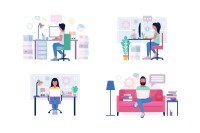Search
There are 53 results.
Category
Tag
Tag
All (53)
Active Learning (1)
Activities (5)
Alt Text (1)
Assessments (7)
Belonging (1)
Canvas (3)
Collaboration (3)
Color Contrast (1)
Communication (1)
Community (1)
Competency-Based Education (1)
Content Creation (23)
Course Maintenance (4)
Course Materials (10)
Course Preparation (3)
Diversity (1)
Equity (1)
Faculty Support (1)
Feedback (1)
Formative Assessments (1)
Generative AI (7)
Images (4)
Inclusion (2)
Infographics (1)
Page Design (2)
PowerPoint (2)
Presentations (1)
Representation (1)
Revising (2)
Rubrics (2)
Screen Readers (1)
Summative Assessments (1)
Universal Design for Learning (UDL) (1)
Video (8)
Visual Accessibility (2)
Visual Design (1)
High-Impact Practices to Support Diversity, Equity, Inclusion, and Belonging in STEM
When you think of a scientist, who comes to mind? If it’s Albert Einstein or Charles Darwin, you’re not alone. Gender stereotypes and a lack of inclusive role models in science, technology, engineering, and math (STEM) have contributed to spaces that have not always been welcoming for African American, Indigenous, and Latino students or those from other historically underserved groups (American Association of University Women, n.d.). Kimberlé Crenshaw’s concept of intersectionality, a term she coined in 1989, provides a framework for understanding Black women’s lived and overlapping experiences of racism and sexism (Center for Excellence in Teaching and Learning, n.d.; TED, 2016). Crenshaw, a law professor and Black feminist scholar, explains that “intersectionality is a lens through which you can see where power comes and collides, where it interlocks and intersects” (Columbia Law School, 2017).
Matching Video Production Style to Learning Goals
You have decided to record a video for your course (See this Envision post first: Video Planning: To Record or Not to Record?). Your next concern might be choosing the technology that can match the production quality of the videos in MOOCs (massive open online courses) such as MasterClass or Coursera. But have no fear—research shows no association between production value and learning outcomes (Hansch et al., 2015; Sturman et al., 2018). Furthermore, selecting your technology without initial consideration of your video style would be premature. “When thinking about video for learning, the choice of video production style will have a great impact on a video’s ability to effect pedagogical objectives and desired learning outcomes” (Hansch, et al., 2015, p. 20). Production style refers to the holistic organization of a video, which we will discuss in terms of type (what the video aims to accomplish) and output (what the video looks like). Choosing the right style for the content centers the learner and ultimately facilitates an easier selection of technology.
Improving PowerPoints
Sharing information via PowerPoint presentations is a long-established strategy in higher education. Designing PowerPoint presentations for online courses can pose unique challenges; however, best practices can help overcome these hurdles. With time and attention, faculty and instructional designers can create engaging and purposeful presentations with lasting value.
Ten Ways to Open the Gate to Accessibility
According to the United States Census Bureau, over 57 million Americans, nearly one in five people in the U.S. population, report living with a disability. To make certain all your students can have a successful learning experience, it is important to take steps to make the online learning environment accessible. Here are 10 strategies for making your online course space accessible to all users.
Accessible Use of Color
Some students (older learners, learners with partial sight, learners with color blindness, and learners using monochrome or text-only displays) have difficulty perceiving color. To ensure that course content is perceivable to all learners, you should follow the color use guidelines that have been established by the World Wide Web Consortium (W3C), the organization responsible for international standards of web accessibility, including the Web Content Accessibility Guidelines (WCAG). Three essential WCAG requirements, known as success criteria, are summarized below.
Spreadsheet Accessibility
Spreadsheets are used for a broad array of data-related tasks and projects across numerous disciplines. Maximizing the utility of spreadsheets as course materials requires careful attention towards their content and formatting. In this piece, we present recommendations for enhancing the clarity, consistency, and accessibility of course spreadsheets for students.
Audio and Narration Best Practices
This guide highlights best practices for recording narration for online course content, whether video or audio. Your instructional designer can provide appropriate technical guides for your chosen recording method. For videos that will include your webcam footage, see the Envision piece Self-Recording Best Practices.