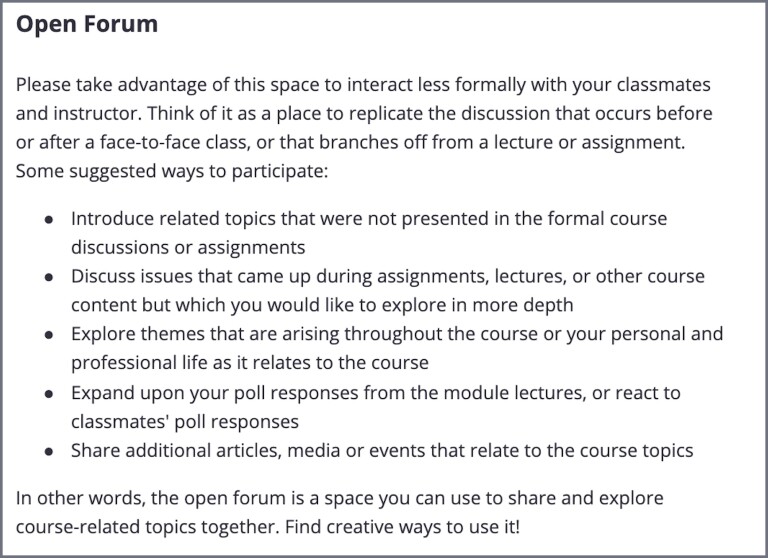Transferring your course online opens a world of possibilities. In fact, you might be tempted to spend hours trying to locate and learn new educational technologies, or to rebuild your entire course in the learning management system (LMS). While effective use of technology can certainly enhance learning experiences, it can also introduce obstacles for both faculty and students. Rather than searching for high-tech solutions, consider focusing your energy on the course elements that are most likely to ease your students’ anxieties during this transition: structure, support, and a facilitated learning experience with measurable outcomes. Fortunately, you can create a rich online course in any LMS without extensive technical expertise. This piece will provide strategies for getting the most essential elements of your course online, with minimal lift and maximum impact.
The appendices provide templates and examples that you can use to set up your course materials. While this piece is intended to provide easy-to-implement solutions for your online course, we encourage you to continue to increase your proficiency in your LMS. Canvas, Blackboard, Moodle, and D2L all offer robust instructional content for instructors and students.
Clearly Defined Organizational Structure
Organization is a key element of a quality online course (Paechter et al., 2010) and gives students a scaffolding for what to expect. Knowing how to get started and where to find course components will reduce barriers to student learning and engagement. It does not require much technical savvy to create a basic structure for students to follow. Create a structure that best aligns with your level of comfort within your LMS. For example, if you are not comfortable adding text to pages or creating learning modules, you may find it easier to set up a folder structure in the course files. What is most important is that students know when and where to locate course content.
Examples
- Decide how to organize your course content and create a page or folder structure in the LMS where students can easily find the associated resources and tasks.
- Create a weekly checklist of activities for students to complete, including the recommended order of tasks and their expected duration. Post this checklist in the appropriate folder or page, or release it by announcement or email at the beginning of the week.
- Post announcements once or twice a week to focus students on the upcoming activities.
- Post due dates prominently. Ideally, set the due dates for assignments in your LMS so that they automatically sync to students’ calendars. Set a due date rhythm that encourages ongoing participation and regular deliverables throughout a week or unit.
See Appendix A for additional examples and templates.
Streamlined Instructional Delivery
Rich instructional content is an essential component of any course. The core of the online transition is adjusting content delivery to a new format. A variety of modalities can be used to convey key course concepts, examples, ideas, and experiences. In fact, the online environment can provide for more streamlined instruction and shift the faculty role to that of a learning facilitator, rather than provider. For example, it isn’t necessary to record and upload a full lecture as the primary method of instruction. Delivering the material in “bite-sized” segments, interspersed with a range of activities, can help students receive and retain information, as well as customize their learning experience (Guo, Kim, & Rubin, 2014). The key is to let technology work for you.
Examples
- Rethink the traditional lecture. Rather than trying to record a full hour or more of content, focus on the most essential segments and post them in short videos (under 10 minutes).
- Supplement your materials with curated content from YouTube, TED, open education resources (OERs), podcasts, or other online platforms.
- If you are camera-shy, try audio-only content that students can download and listen to offline.
- Task students with creating instructional content for each other by presenting on topics or identifying additional resources to share.
- Host several synchronous sessions to highlight key points and facilitate class discussions. Record the sessions for students who are unable to attend.
See Appendix B for links to relevant guides and examples.
Participation and Measurement of Learning
Just as you would in a face-to-face course, you need to assess student acquisition of key course content and levels of student participation in course activities. Enhance your course by building formative assessments for students to practice and test their new knowledge, and by creating summative assessments to measure key learning outcomes (Dixson & Worrell, 2016). Online assessments can include a variety of techniques that can be easily set up. For many kinds of assessments, rubrics can be used to give students clear guidance on how they will be evaluated. Shorter quizzes given on a more frequent basis or graded discussions can be effective measurement tools. Discussions can also be useful for facilitating and tracking student participation throughout a course.
Examples
- Instead of building multiple-choice exams or quizzes in the LMS, which can be time-consuming and introduce errors, provide the assessments as files and set parameters that will create a testing environment with which you are comfortable. For example, you can divide an exam into two shorter tests to alternate among students, or you can set availability windows for when students can access and submit the materials.
- Require participation in discussion boards where students can share content and ideas in various formats such as text, audio, video, or images.
- Create assignments that require group work, peer review, or student-generated materials to reduce the instructor workload.
See Appendix C for relevant examples and assignment templates.
Community and Support
Students can derive cognitive and emotional benefits from developing a strong sense of community with classmates. Sharing and building upon ideas with peers promotes the active construction of new knowledge (Dolan et al., 2017), as well as mitigates feelings of disconnectedness that they may experience in an online environment (Martin, 2019). Community building can enhance student motivation, with students feeling more supported and better equipped to handle course demands (Young & Bruce, 2011). There are several easy-to-implement methods of fostering community, such as assigning student-produced content and group projects. Additionally, providing support channels through which students can request clarifications, access key resources, and receive help facilitates a smooth course experience, benefitting both you and your students (Martin et al., 2018; Quality Matters Higher Education Rubric, 6th Edition). Moving a course online removes the informal opportunities to resolve minor issues before, after, and during class. However, the online environment provides tools for efficiently creating support channels and is one of the easiest course elements to build. Supports can include providing forums for posting and answering questions, hosting virtual office hours, and creating central information hubs for students to gain access to key course resources.
Examples
- Encourage students to answer each other’s questions in a Q&A forum.
- Provide a list of key support resources that may not already be included in your syllabus, such as LMS support, guides for any required technology, and applicable university policies or resources.
- Form students into groups or pairs to act as each other’s resources.
- Establish a structure for virtual office hours and/or other communication channels so that students know when and where they can interact with faculty and peers.
See Appendix D for relevant examples and assignment templates.
References
Dixson, D. D., & Worrell, F. C. (2016). Formative and summative assessment in the classroom. Theory Into Practice, 55(2), 153–159.
Dolan, J., Kain, K., Reilly, J., & Bansal, G. (2017). How do you build community and foster engagement in online courses? New Directions for Teaching and Learning, 151, 45–60.
Guo, P. J., Kim, J., & Rubin, R. (2014). How video production affects student engagement: An empirical study of MOOC videos. L@S 2014: Proceedings of the First ACM Conference on Learning @ Scale, 41–50.
Martin, J. (2019). Building relationships and increasing engagement in the virtual classroom: Practical tools for the online instructor. Journal of Educators Online, 16(1).–
Martin, F., Wang, C., & Sadaf, A. (2018). Student perception of helpfulness of facilitation strategies that enhance instructor presence, connectedness, engagement and learning in online courses. The Internet and Higher Education, 37, 52–65.
Paechter, M., Maier, B., & Macher, D. (2010). Students' expectations of, and experiences in e-learning: Their relation to learning achievements and course satisfaction. Computers & Education, 54(1), 222–229.
Standards from the Quality Matters Higher Education Rubric (6th ed.). (2018). Quality Matters.
Young, S., & Bruce, M. A. (2011). Classroom community and student engagement in online courses. Journal of Online Learning and Teaching, 7(2), 219–230.
Appendix A: Organizational Structure
A-1. The following is an example of a checklist you might provide to students to keep them on track:
- Getting Started in the Course
- Review the syllabus policies and class schedule.
- Confirm your access to the following technology: computer with speakers and microphone, high-speed internet, Microsoft Office, and ABC software.
- Create a designated distraction-free space and time to work on your course regularly.
- Post to the first discussion forum to let us know that you can access the course, you are safe and well, and you are ready to go!
- Notify your professor of any scheduling conflicts, concerns, or special accommodations.
- Weekly Routine (Weeks 2–11)
- Early in the week, read all of the assigned chapters and articles (1–2 hours). Jot down 2–3 questions for our end-of-week synchronous session.
- Review any posted videos and audio files.
- Submit two potential exam questions from the unit's readings and media to the submission page.
- Collaborate with your group toward your final project.
- Participate in the synchronous session or watch the recording if you were unable to attend.
- Submit a one-page reflection on the week's topics (assignment details located on each week's submission page).
- Wrapping Up the Course (Week 12)
- Submit your final project and presentation.
- Take the final exam.
- Complete the course evaluation survey.
A-2. The following is an example announcement you might post at the beginning of a week.
- Hi, class! I hope everyone is staying healthy and warm! I thoroughly enjoyed reading your assignments from last week. Overall, you did an excellent job of applying the readings to your respective fields. Your final grades will be posted by Friday. This week, don't forget: There are no assigned textbook chapters. Please see the resources list for the articles and videos you should review. Please review these right away so that you are prepared for your group discussions. Your assignment is to locate an additional article that provides perspective on this week's topics. I suggest using the university library databases to find an appropriate scholarly article. If you are able, please participate in Friday's synchronous meeting at 3 p.m. PST. We will be discussing this week's readings as well as the requirements for your group assignment. Please make sure at least one of your group members can attend. For those who are unable to attend, I will post a link to the recording after the meeting. Thank you all for your patience and hard work so far, and I look forward to seeing many of you on Friday!
A-3. The following screenshot shows a basic organizational structure added to a syllabus.
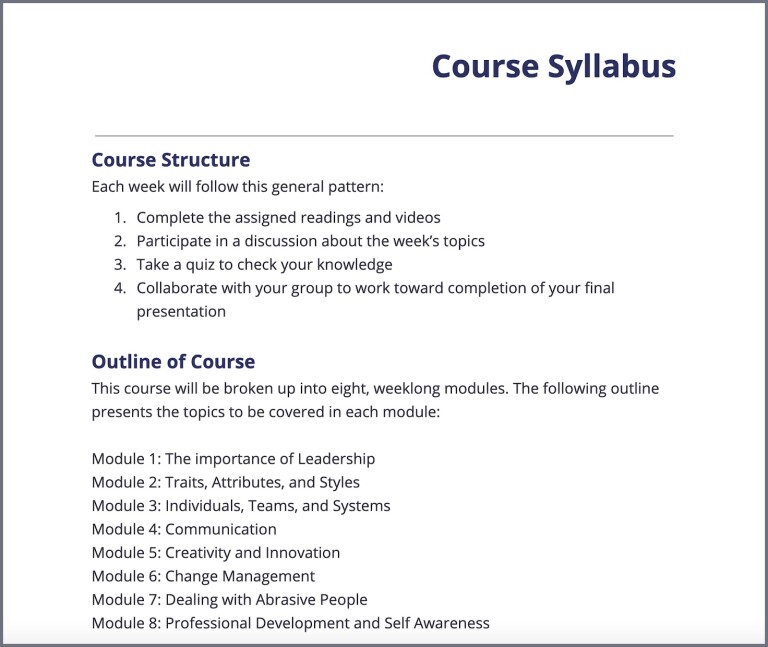
Appendix B: Organizational Structure
B-1. The following is an example of how you could integrate a short video into your unit.
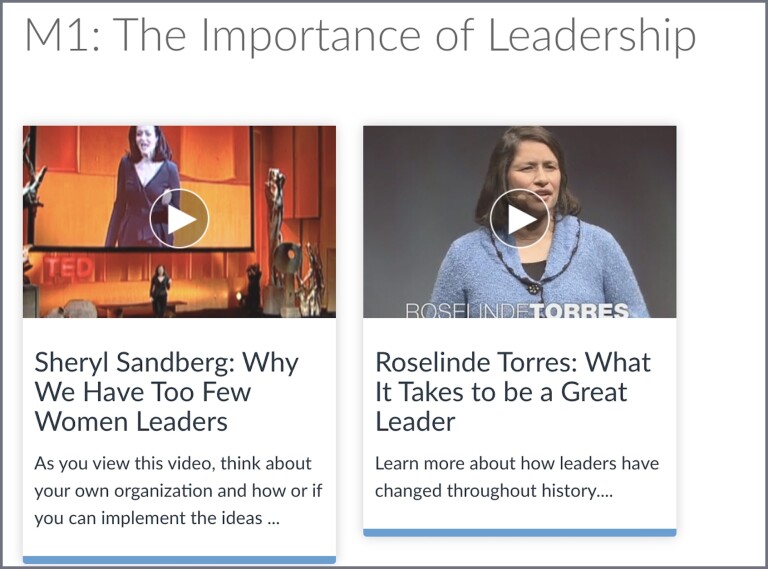
B-2. The following is an example of how you can contextualize key course resources for your students.
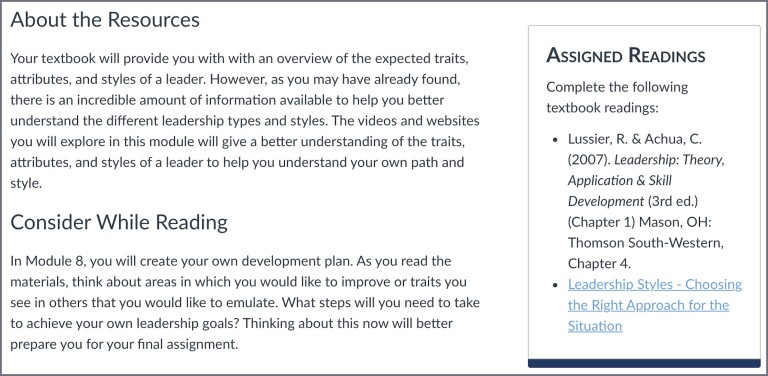
Appendix C: Participation and Learning
C-1. The following discussion assignment demonstrates how to provide clear expectations and elicit better responses from students.
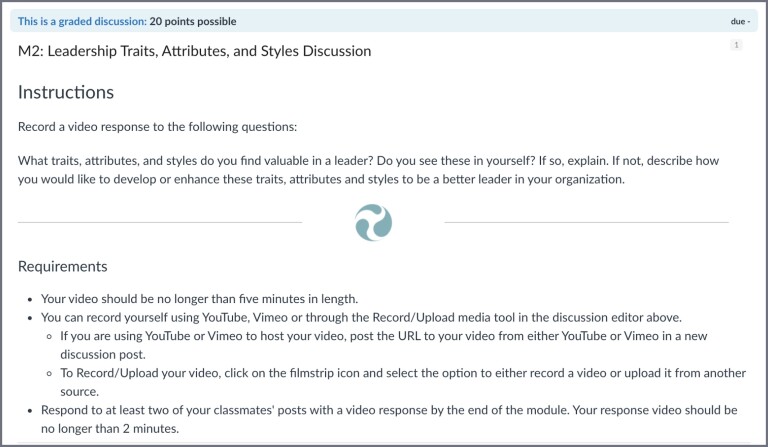
C-2. This assignment is an example of creating a short formative assessment around curated third-party content.
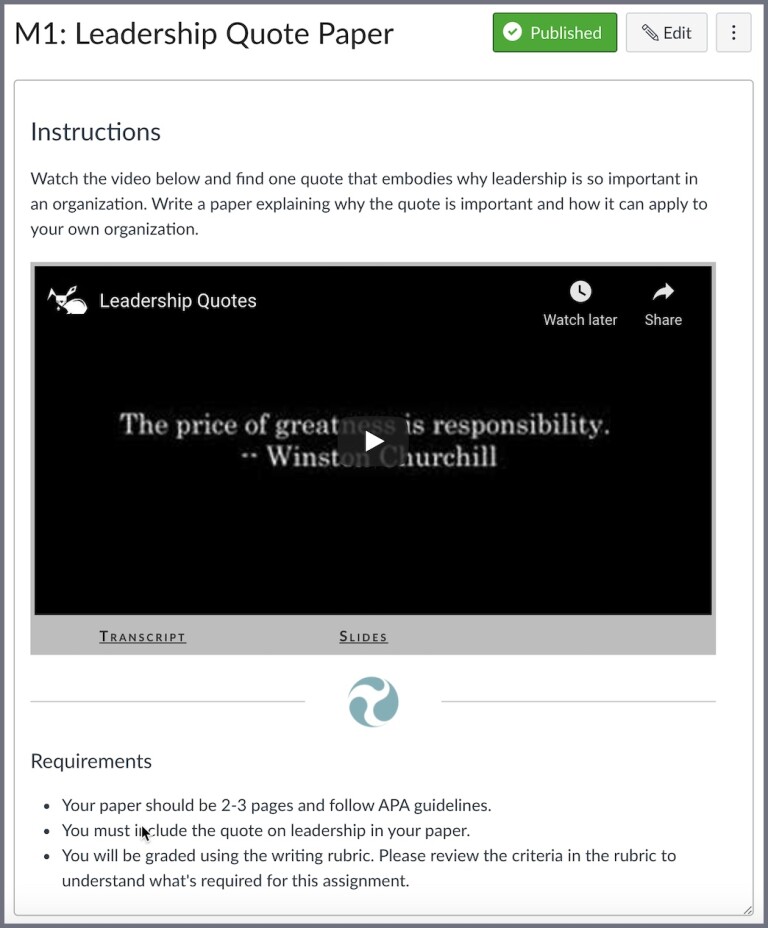
C-3. The following is an example of a standardized grading rubric applicable to any discussion post assignment.
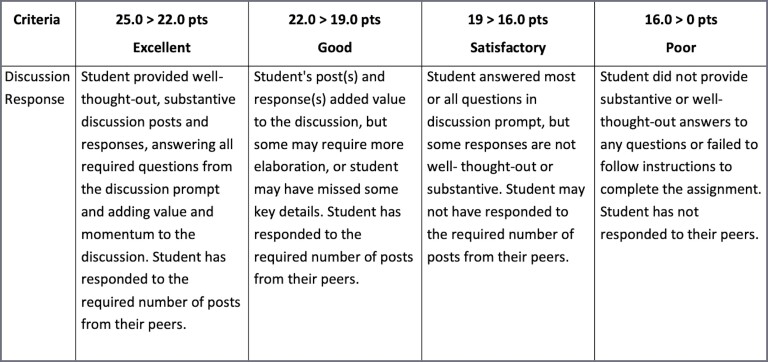
Appendix D: Community and Support
D-1. The following is a template for providing key contact information and guidelines for students.
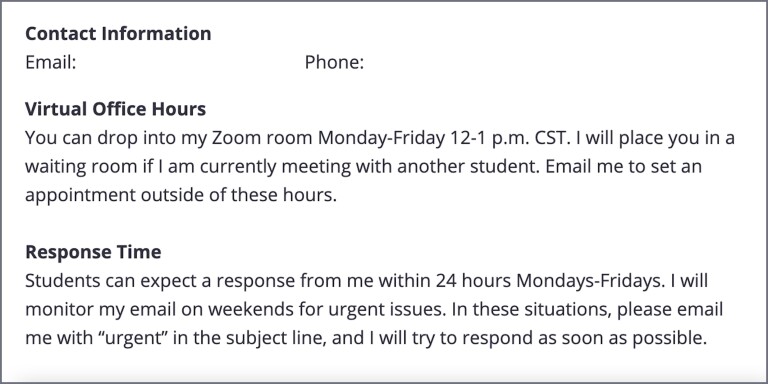
D-2. The following is an example of how you might structure a Q&A forum for your course.
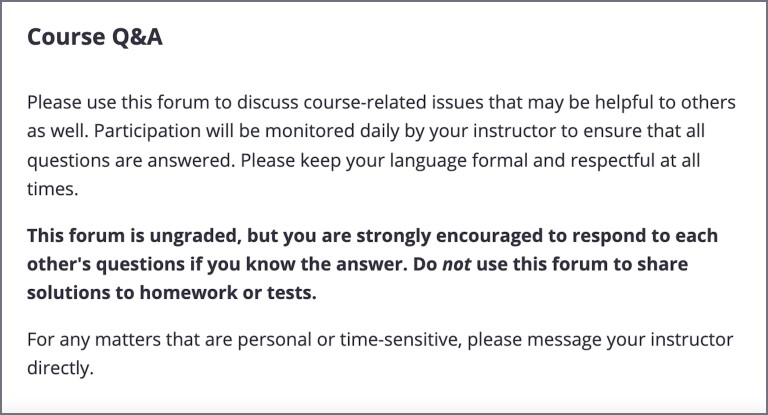
D-3. The following is an example of how you might structure an open-ended forum allowing for you and your students to engage in informal discussions.