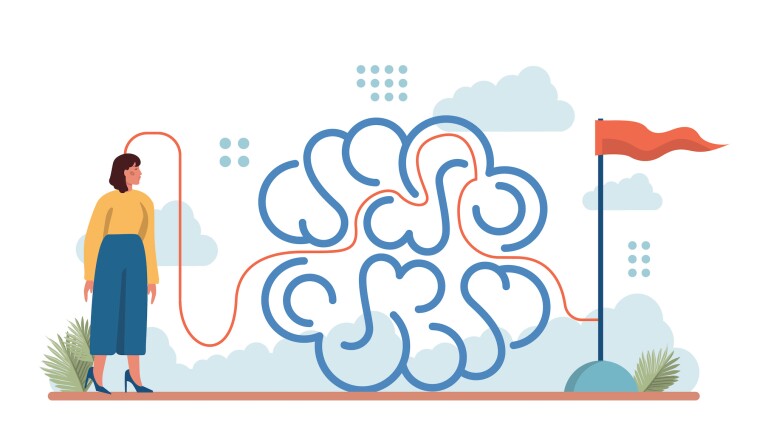Designed to simulate real-world experiences, branching scenarios are powerful tools for increasing student engagement. Like a choose-your-own-adventure book, a branching scenario invites users to explore a virtual world, using knowledge and skills from their coursework and information shared within the scenario to make decisions. The decisions they make lead them down different pathways (some of which may include embedded documents and videos) toward different endings. Depending on the complexity of the branching scenarios and the choices students make, they can experience a variety of different possible outcomes within a single scenario.
There are many benefits associated with branching scenarios. They can enable students to challenge their own assumptions and teach them to recover from mistakes, navigate extended or ambiguous situations, and decide when to stop gathering information and act (Moore, n.d.). On a fundamental level, branching scenarios provide an invaluable opportunity for a learner to practice newly acquired knowledge or skills in a consequence-free virtual environment (Colman & Owens, 2022). With the help of branching scenarios, medical students can learn to diagnose patients without risking anyone’s health, IT students can learn to troubleshoot a network’s security status without risking actual data compromise, and so on.
Course Design Considerations
A branching scenario can exist as a standalone opportunity for students to engage with course content, or it can function as part of a graded assignment. Either way, a robust scenario should reflect a real-world situation students will likely encounter in their future careers.
When building a scenario, include multiple endings and encourage students to attempt the scenario multiple times, making different choices at each decision point. Consider explaining that scenarios are intended for students to explore and make mistakes, not only to find the “best option.” Exploration provides them an opportunity to analyze the impact of decisions by comparing different outcomes.
For scenarios that are part of an assignment, create a separate deliverable for the graded component. For example, provide reflection questions or require students to use the information they gathered in the scenario to create an artifact they would need to submit to a supervisor on the job. To encourage exploration and mistake-making, you will likely want to explain on the assignment page that students do not lose points for making an “incorrect” choice within the branching scenario.
When outlining your branching scenario, consider the following design tips:
- Start with a high-level plan. Where does your scenario take place? Who is involved? What are the key decisions the player character (student) will make when navigating the scenario?
- Use a flowchart to map out the different scenes, decision points, and possible endings within the scenario.
- Consider documents or other key information students will find and utilize as they navigate the scenario. For instance, if a medical student chooses to order a test, you might choose to give them access to an x-ray or other diagnostic result.
- Once you have mapped out your scenario, begin developing dialogue between characters for each of the scenes and decision points. Consider possible audio or visual content you can embed in each scene to make the virtual world you are creating feel more realistic.
The student and faculty-centric recommendations below can help you create a seamless and memorable learning experience for all.
Student Success
- When designing the player character, do not reveal player demographic information. For instance, if the student plays the role of an IT specialist, do not reveal that character’s age, gender, ethnicity, or other demographic information. All students should be able to see themselves as the player character.
- Represent diversity in age, ethnicity, and gender in the people the player character encounters throughout the scenario.
- Make the scenario as realistic as possible to the environment being portrayed. Research shows that students find little value in unrealistic scenarios (Andriotis, 2018).
- Include imagery, audio, and supplementary documents to enrich the virtual environment.
- Use the end of a scenario to prompt reflection or call to action. Final scenes provide an opportunity to leave students with something to think about.
- Ensure that any grading criteria and participation expectations are clear to students by pairing a branching scenario activity with a thoughtfully designed rubric.
- Clearly introduce and explain the purpose of the scenarios in framing text.
Faculty Foundations
- Support future instructors by including a rubric for any deliverables, which may increase consistency and facilitate meaningful feedback for students.
- Consider making notes in an instructor-only section of the course to help future instructors facilitate any assignments or content pages that include branching scenarios.
References
Andriotis, N. (2018, January 24). The challenges of developing effective branching scenarios. TalentLMS.
Colman, H., & Owens, H. (2022, February 27). Branching scenarios in eLearning - the whats, whys, and hows. iSpring.
Moore, C. (n.d.) 4 reasons to use a branching scenario. Action@Work.