A unique way to share information, images with hotspots offer online learners the opportunity to interact with course content. Learners can click or hover on particular parts of an image and receive pop-ups that give them more information. Hotspots represent information in a particular context; thus, they fulfill the multimedia principle—use words and graphics rather than words alone—and the contiguity principle—align words to corresponding graphics (Clark & Mayer, 2016).
Tips
To use hotspots most effectively, consider the following tips:
Be sure a hotspot is appropriate for the content.
The image you select should elevate the material by providing an additional layer of meaning. The content and image together should create a set of ideas better understood in concert. Good usage requires that the image and hotspot content be deeply connected to promote understanding. The information on its own is relevant, and the image clarifies and enhances that information. Hotspots are most effective when they are used to communicate the interrelatedness of a set of ideas. Peterson (2016) reminds designers to make intentional choices: “a tech tool is only as good as the way you use it from a pedagogical perspective … consider how interaction will support the learning goals in your course.”
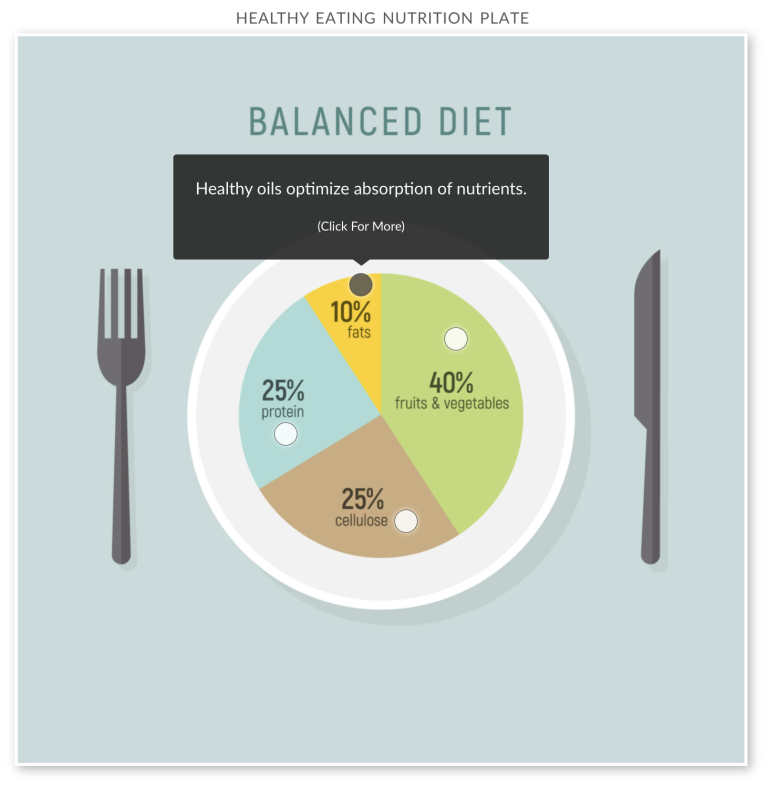
Use with caution.
Don’t bury content unnecessarily in the component: click fatigue and high interaction cost may result in learners missing key content. Like any instructional design component, hotspots should be used in ways that promote real engagement with the course material; “students must have a deep and meaningful interaction with the content, and we must present content in a way that will motivate and inspire students to think deeply about it (Dunlap et al., 2007, p. 26). Most importantly, do not employ the hotspot component needlessly. “When distractions abound, we miss important things, and so do our students. Clicky-clicky bling-bling distracts the learner and doesn’t promote deeper understanding” (Bean, 2014, p. 97). Additionally, interactive and visual components may give rise to accessibility issues, so be sure to mitigate those to the extent that it is possible.
Embrace interactivity.
The good news: hotspots provide interactive opportunities, which play “a critical role in the learning effectiveness of any online learning environment” (Dunlap et al., 2007, p. 21). The time spent exploring concepts presented in a hotspot can help students grasp meaning. In fact, “studies show dramatic improvement in student learning with the increased use of interactive learning … The wide range in learning gains observed for the high-interactivity classes suggests that the quality of an instructor's implementation of interactive learning strategies may well be the most important factor in determining the learning gain of a class” (Reis, n.d.). Another truly exciting benefit of interactivity in online courses is the extent to which it supports diverse learners: “the positive effects of interactive learning strategies apply equally to men and women, across ethnicities, for students with all levels of prior mathematical preparation and physical science course experience, independent of GPA, and regardless of primary language” (Reis, n.d.). When used thoughtfully, interactive hotspots can truly enhance online learning.
References
Bean, C. (2014). The accidental instructional designer: Learning design for the digital age. ASTD Press.
Clark, R. C. & Mayer, R. E. (2016). e‐Learning and the science of instruction: Proven guidelines for consumers and designers of multimedia learning (4th ed.). Wiley.
Dunlap, J. C., Sobel, D., & Sands, D. L. (2007). Supporting students' cognitive processing in online courses: Designing for deep and meaningful student-to-content interactions. TechTrends: Linking Research and Practice to Improve Learning, 51(4). 20–31.
Peterson, A. (2016, December 12). Five ways to make your online classrooms more interactive. Faculty Focus.
Reis, R. (n.d.). Using research to bring interactive learning strategies into general education mega-courses. Tomorrow’s Professor Postings, Stanford University.

